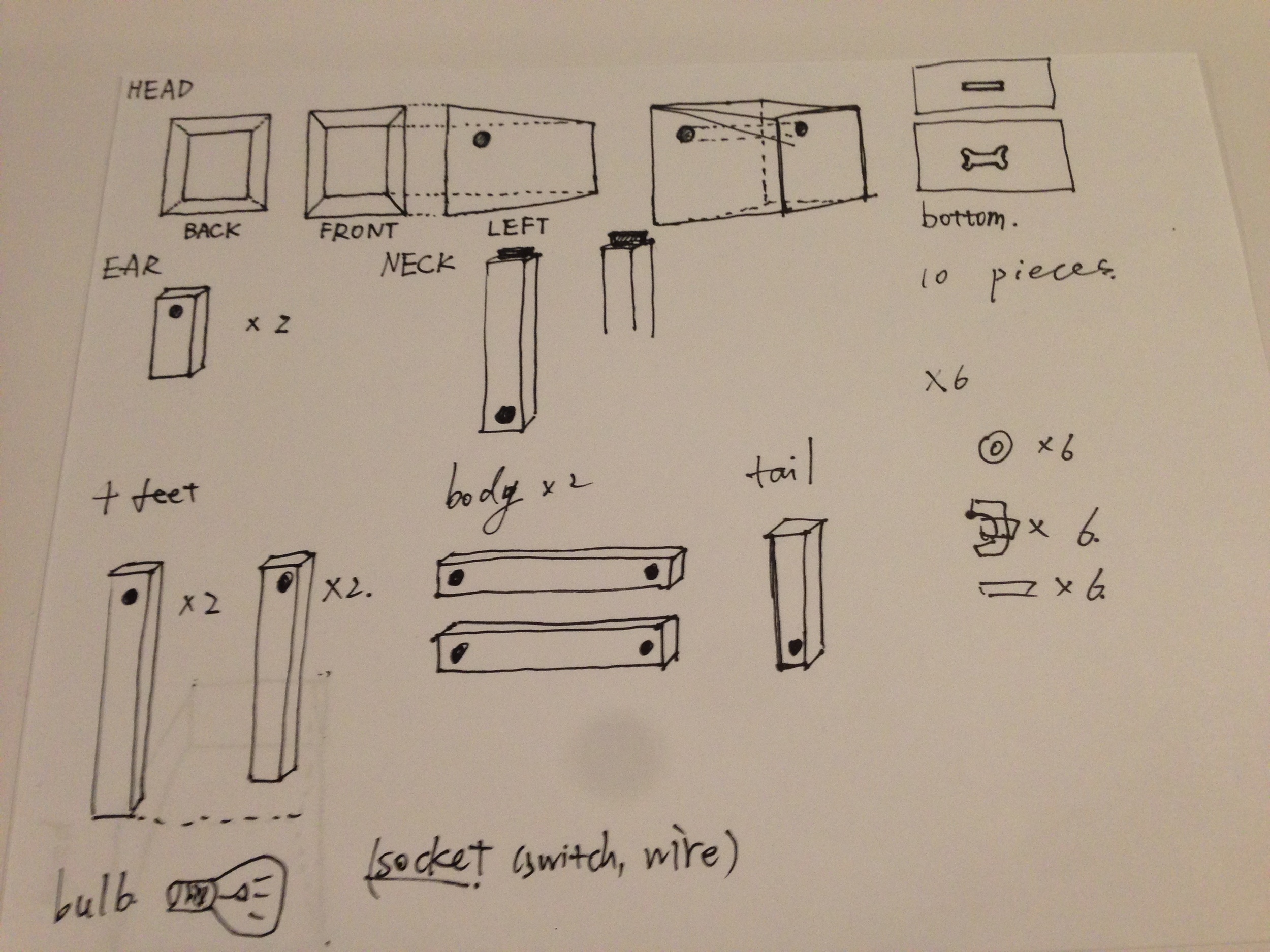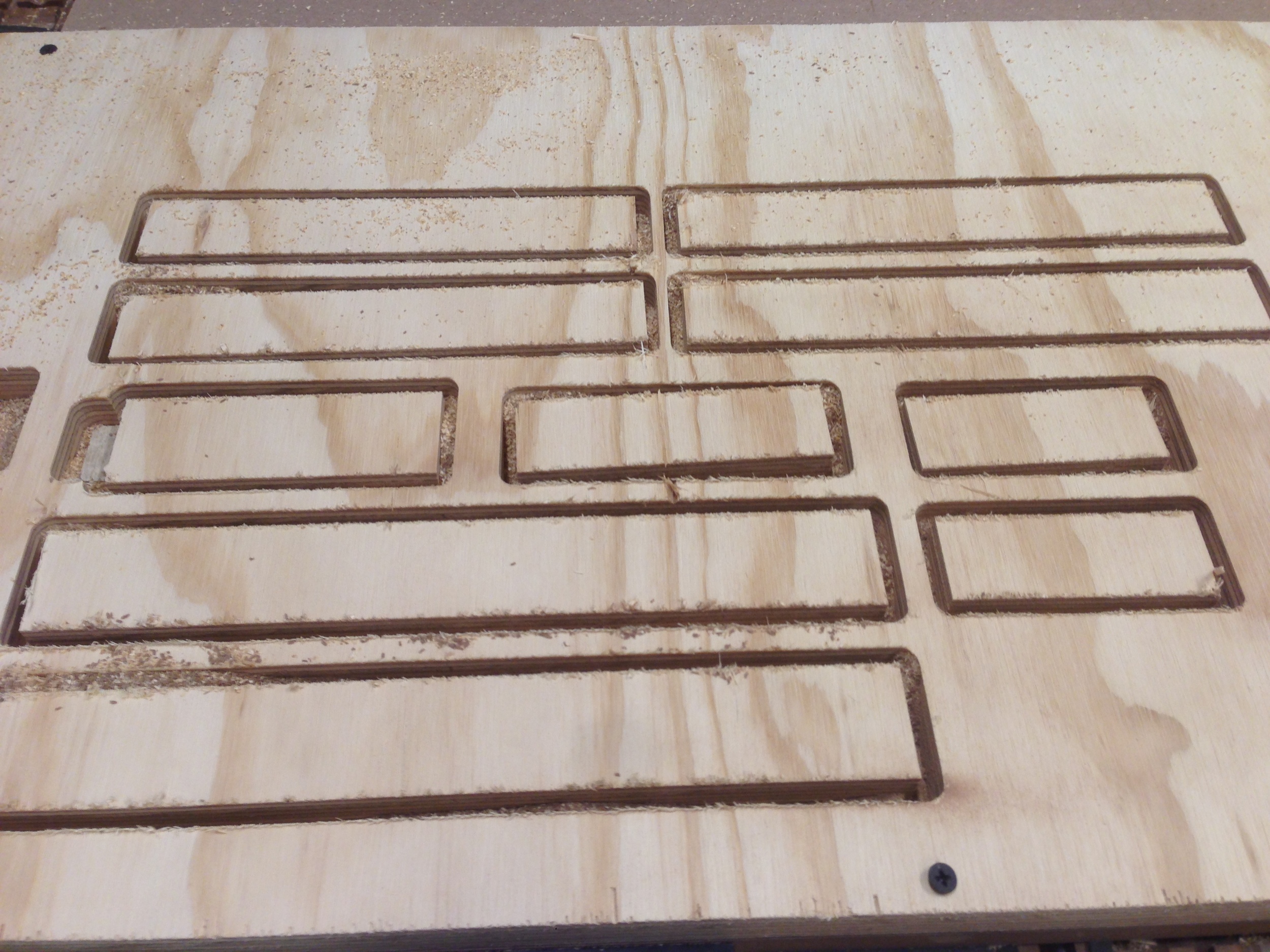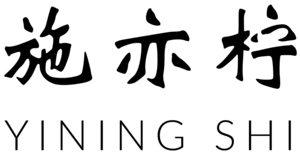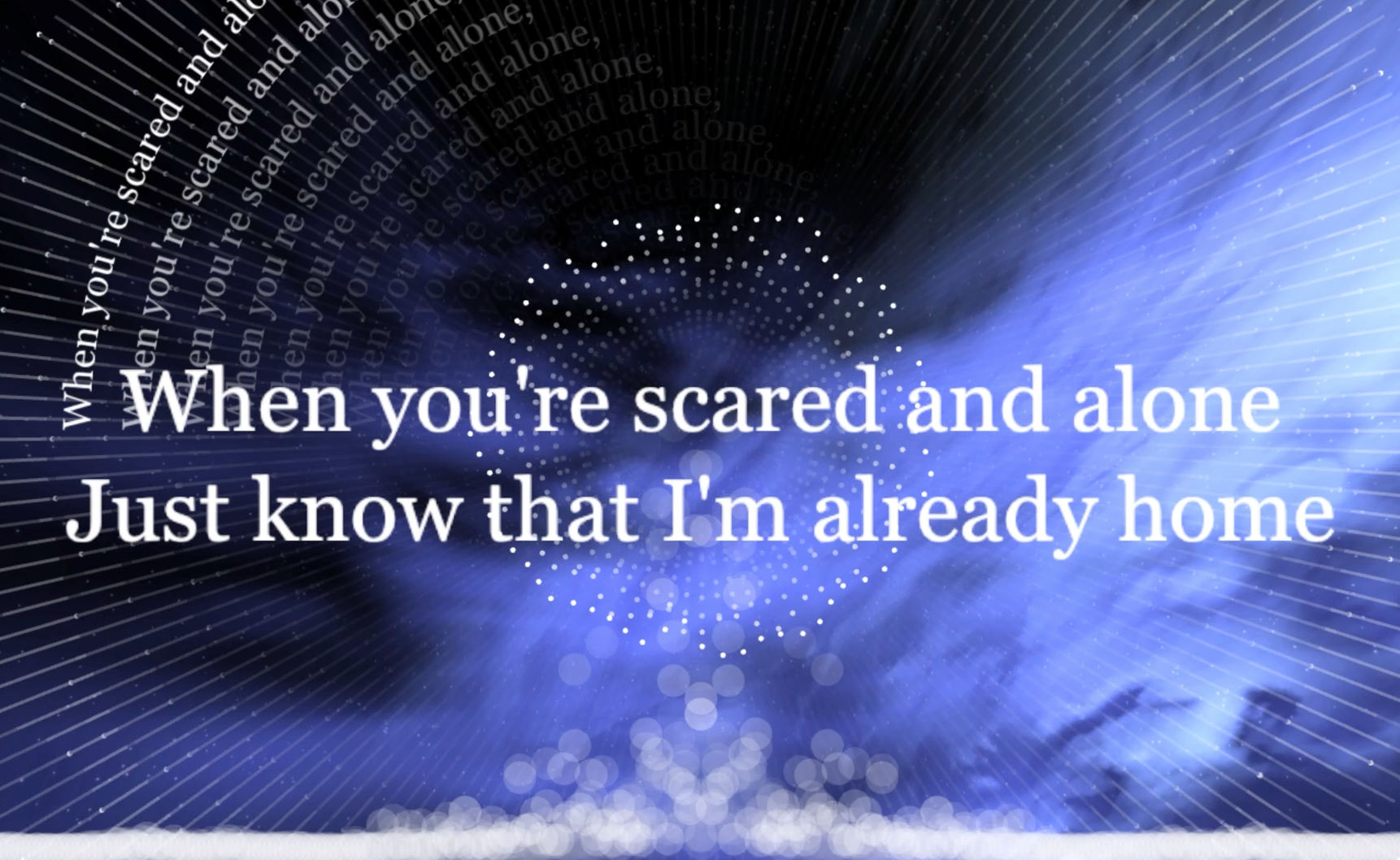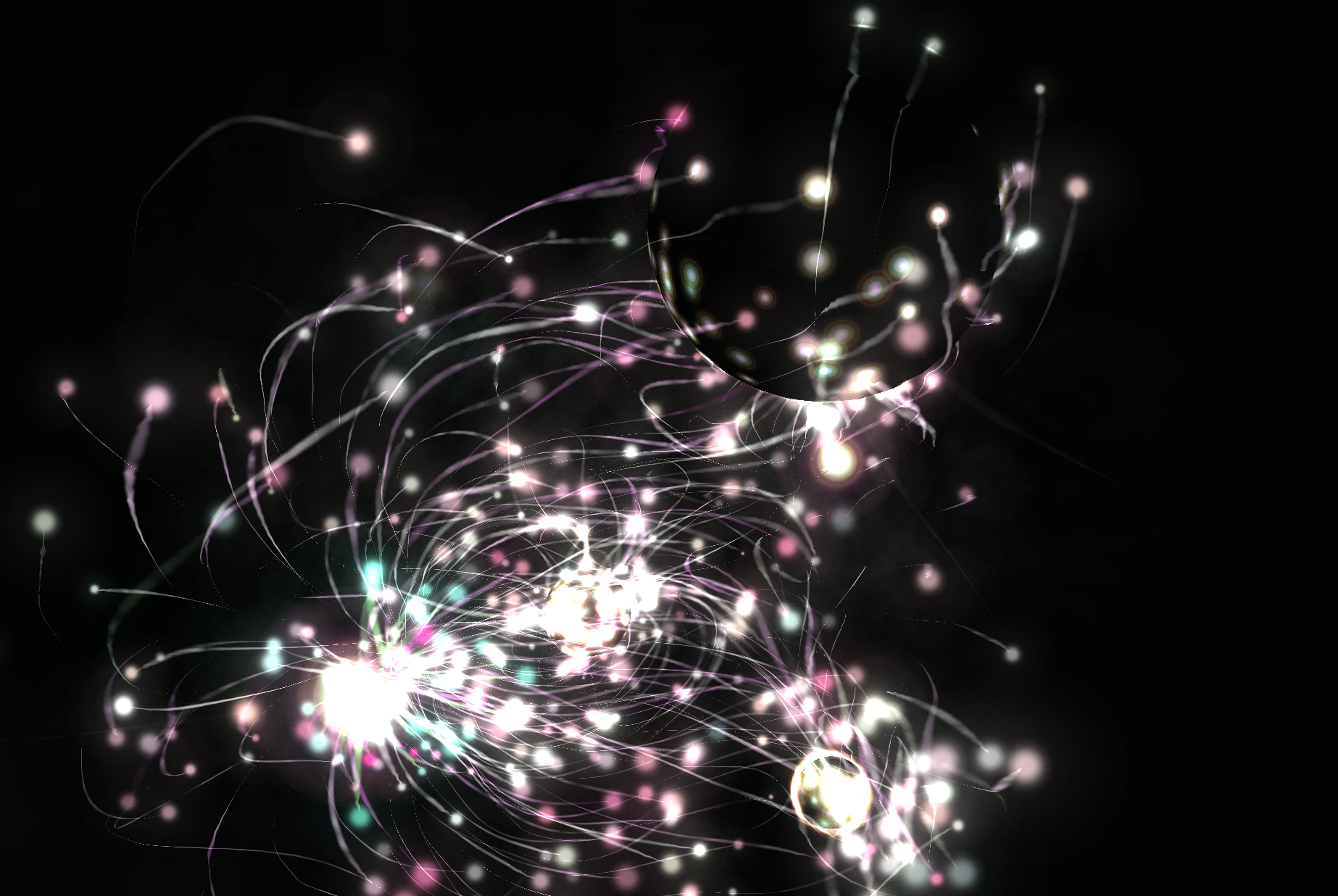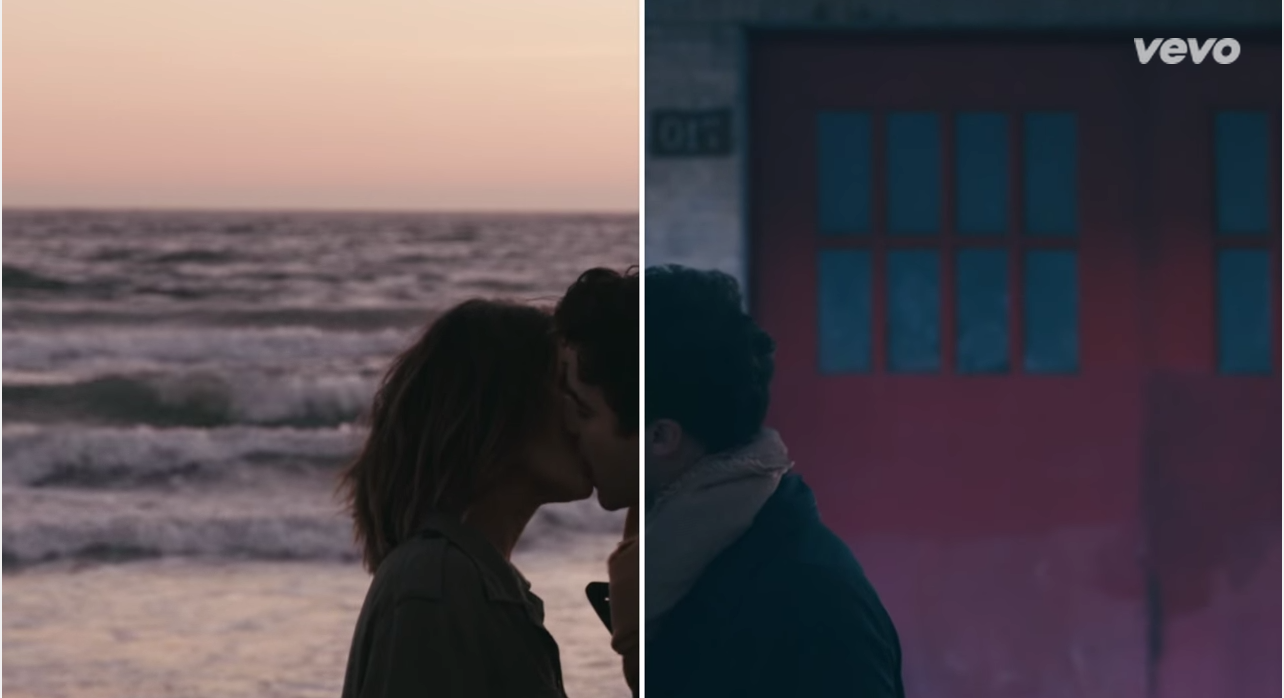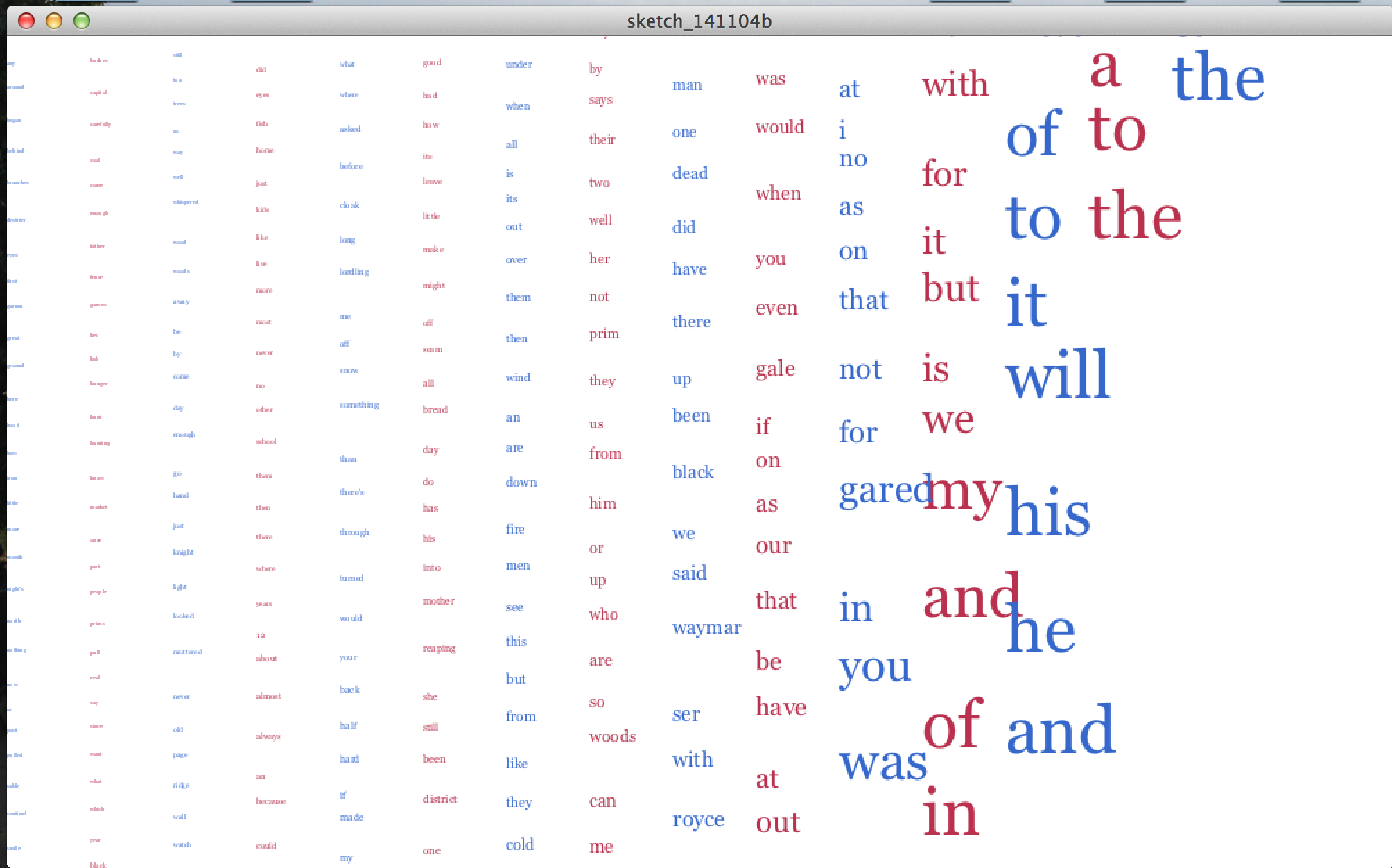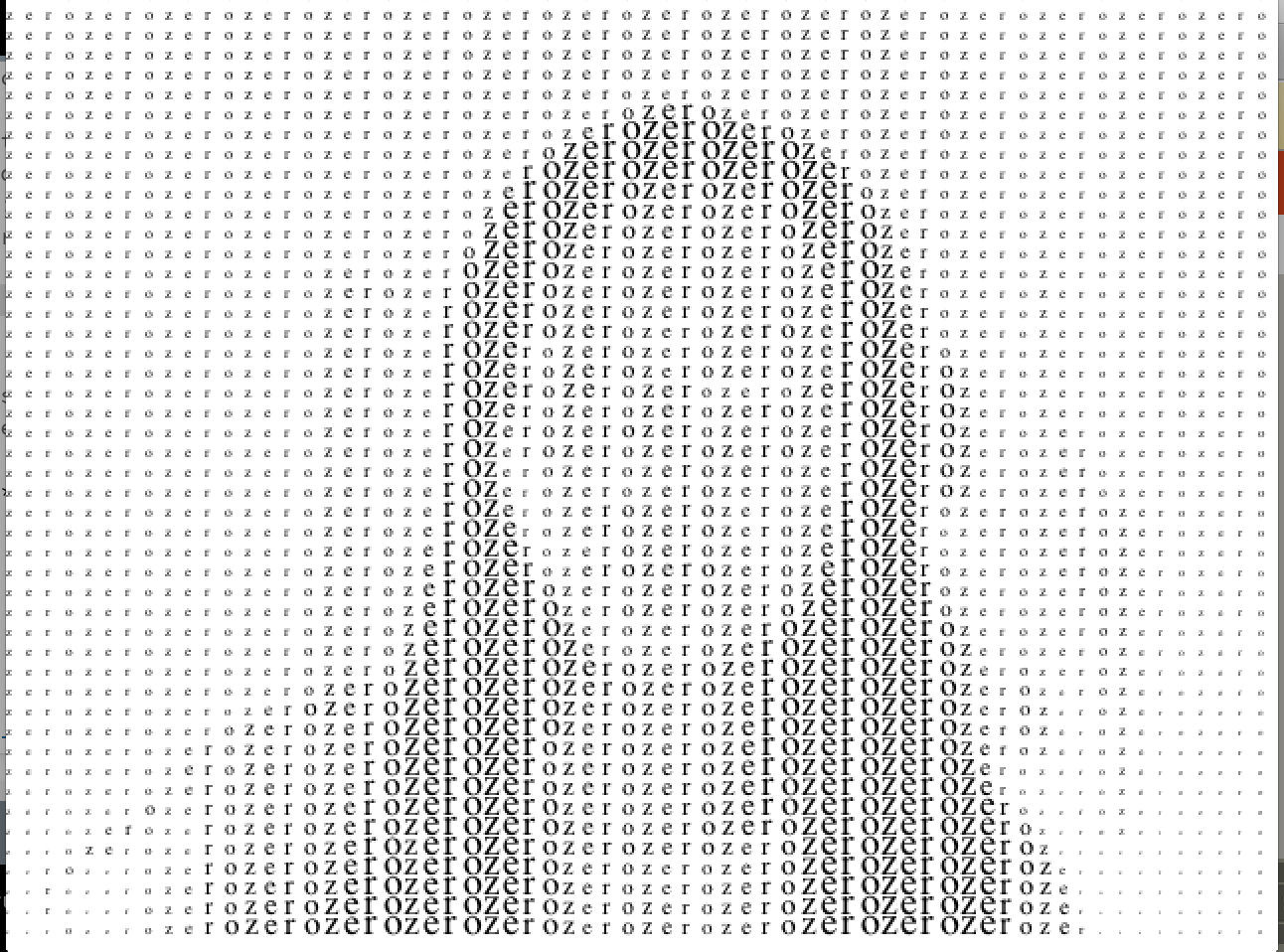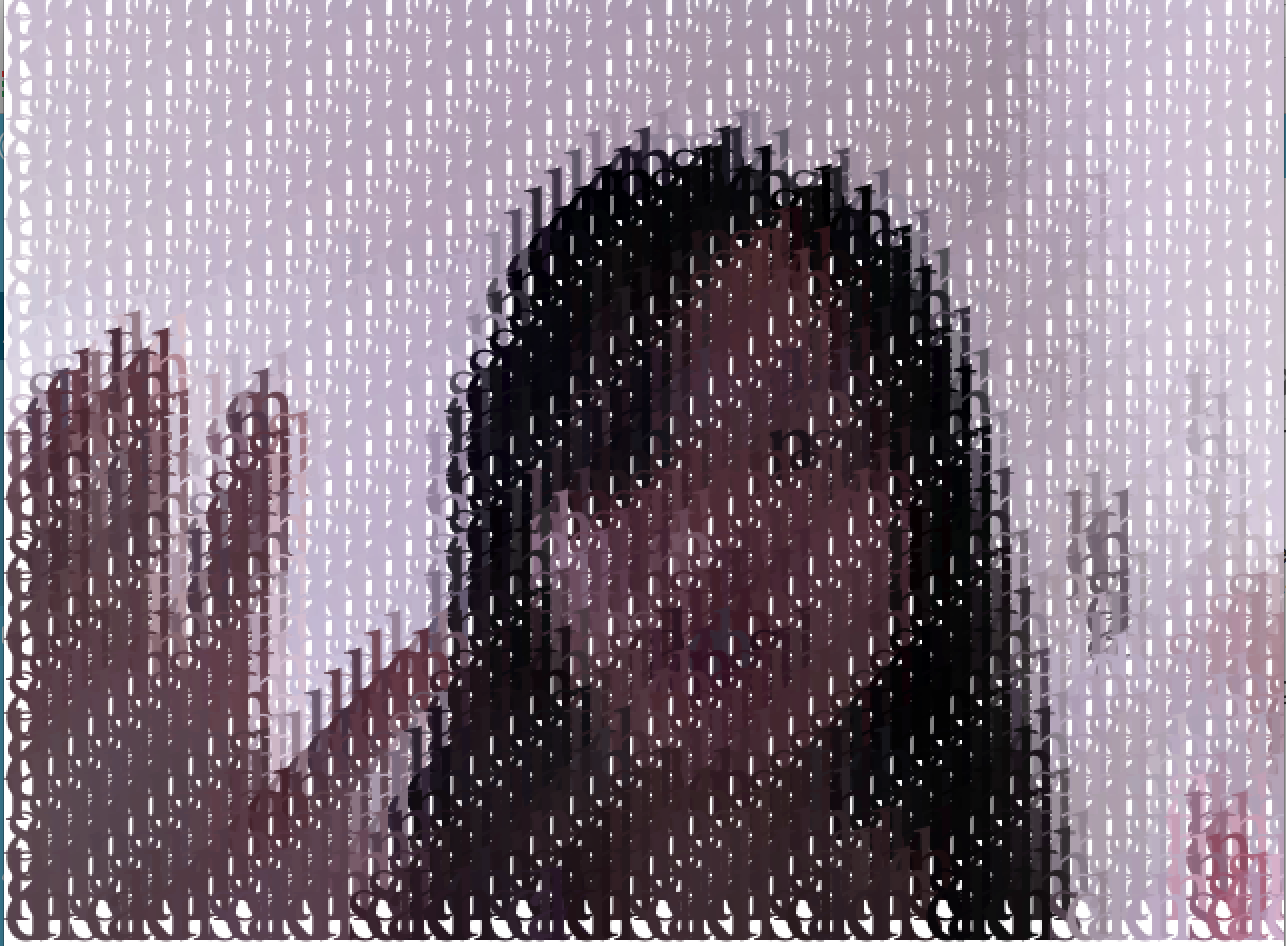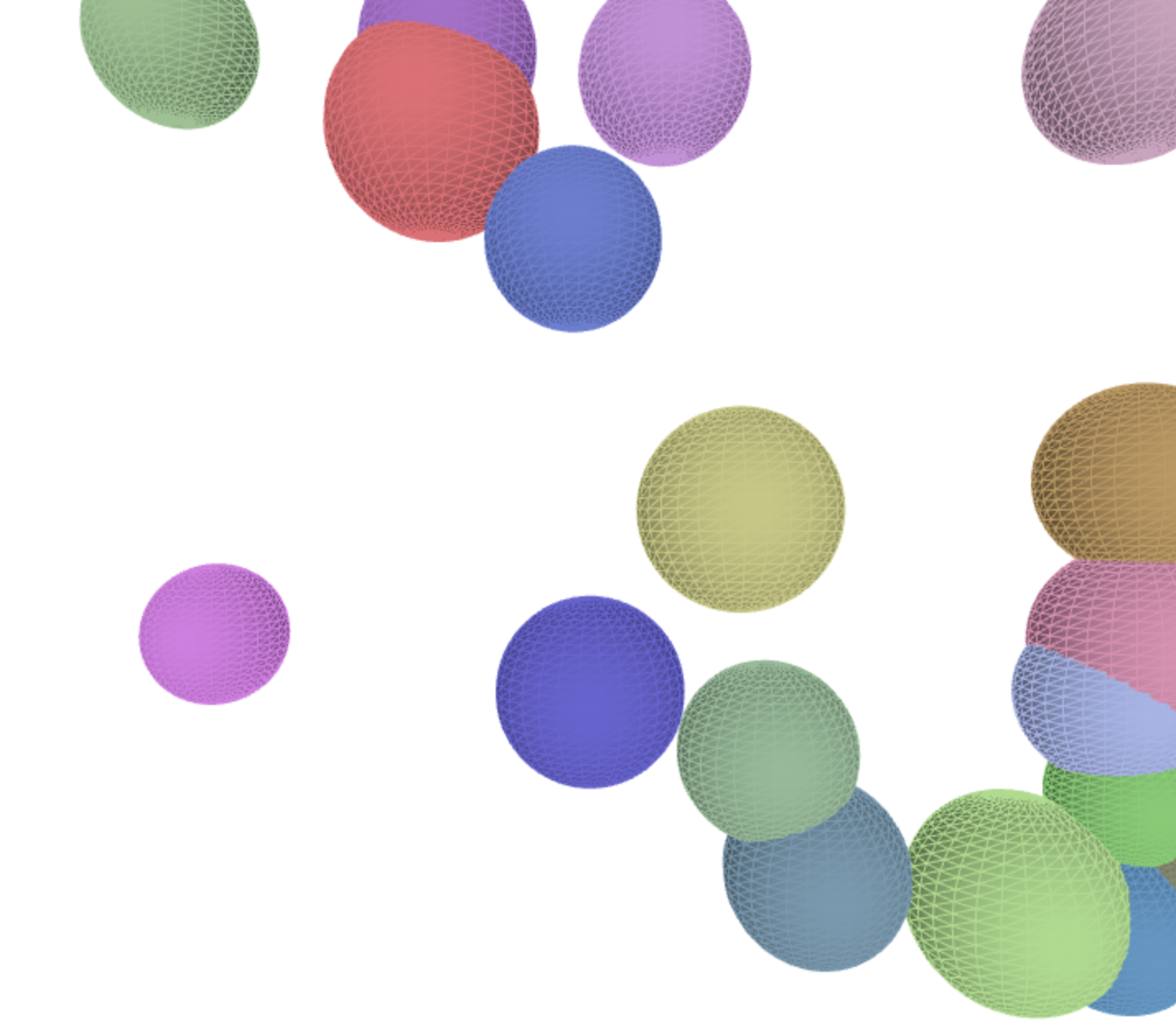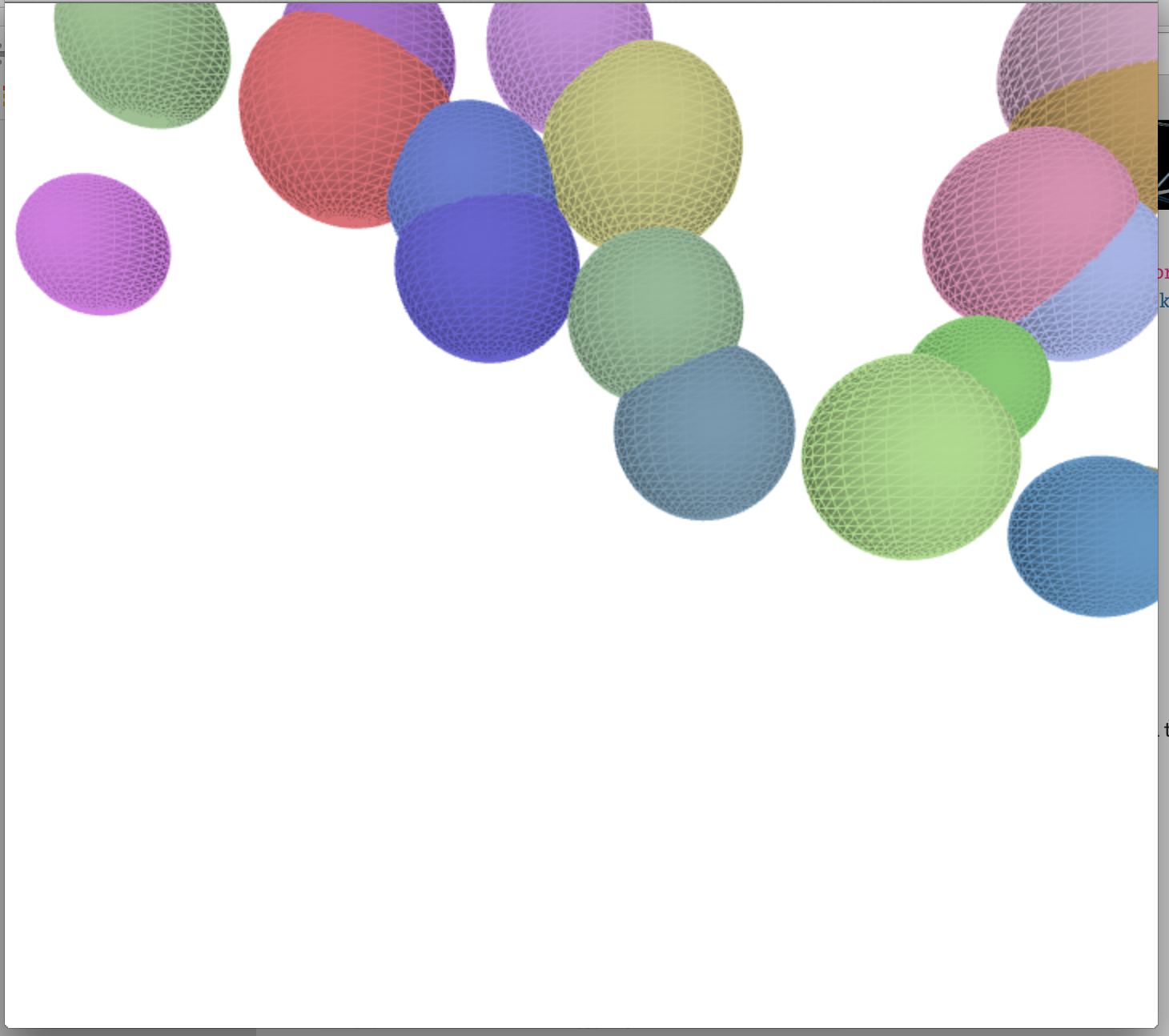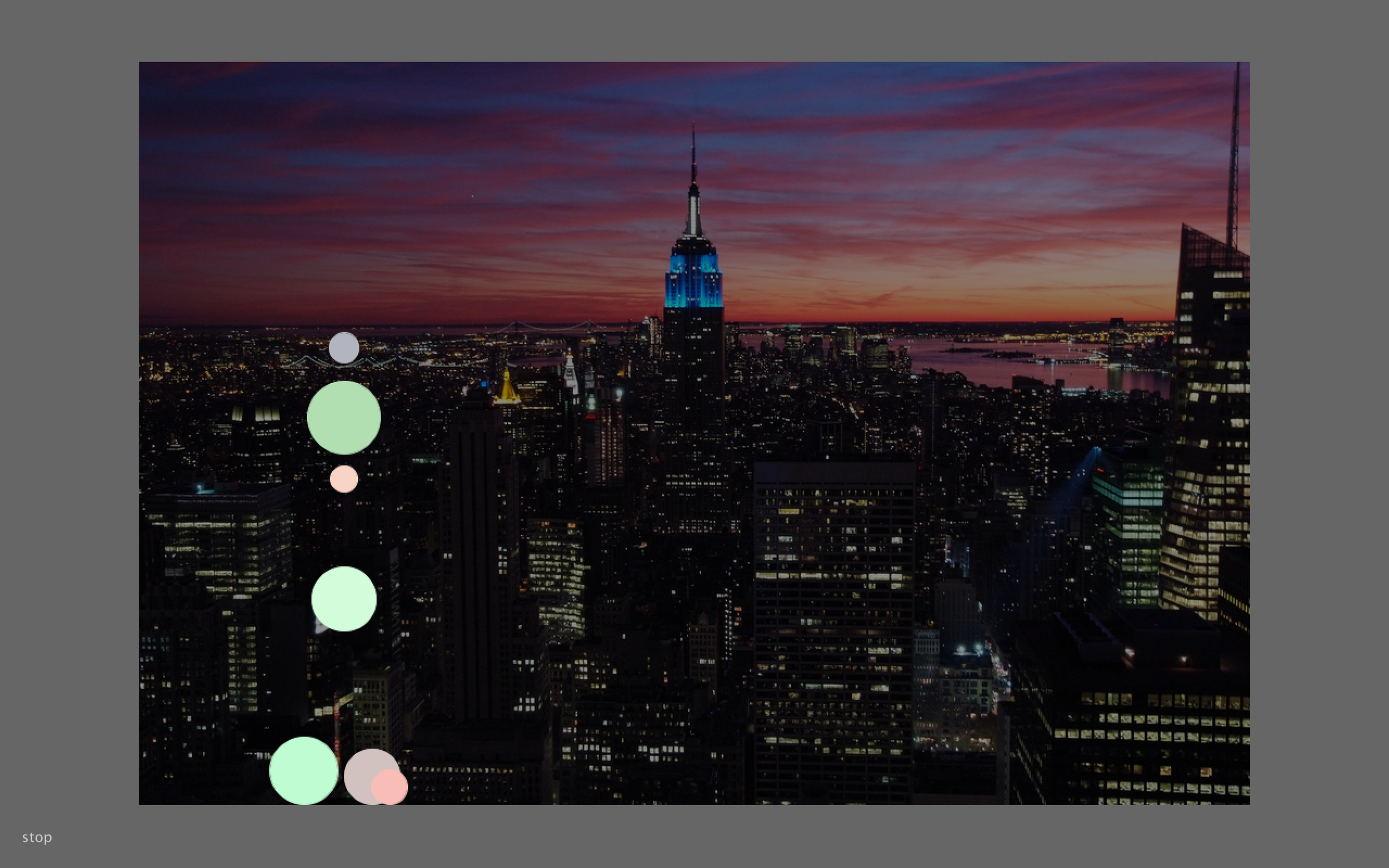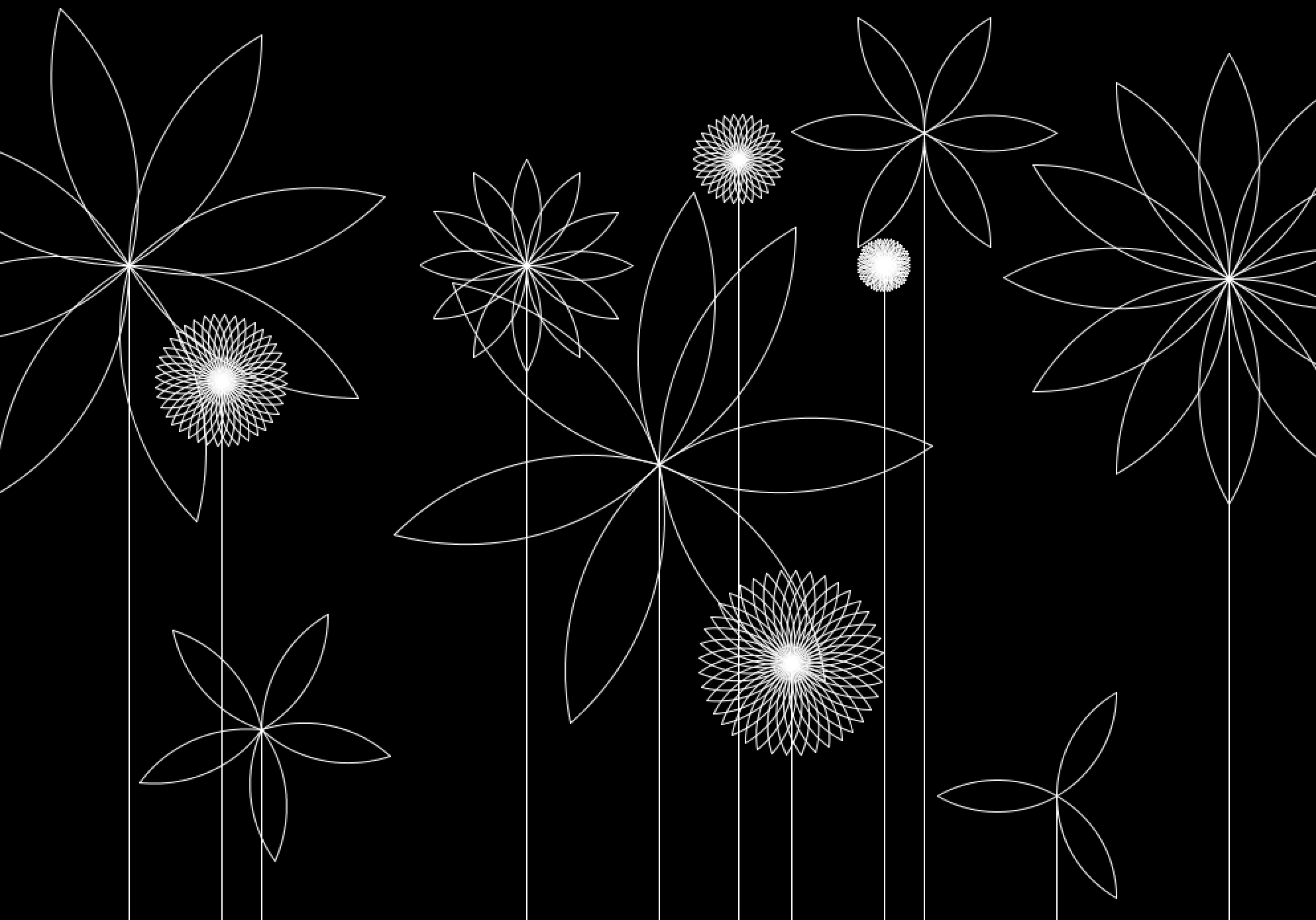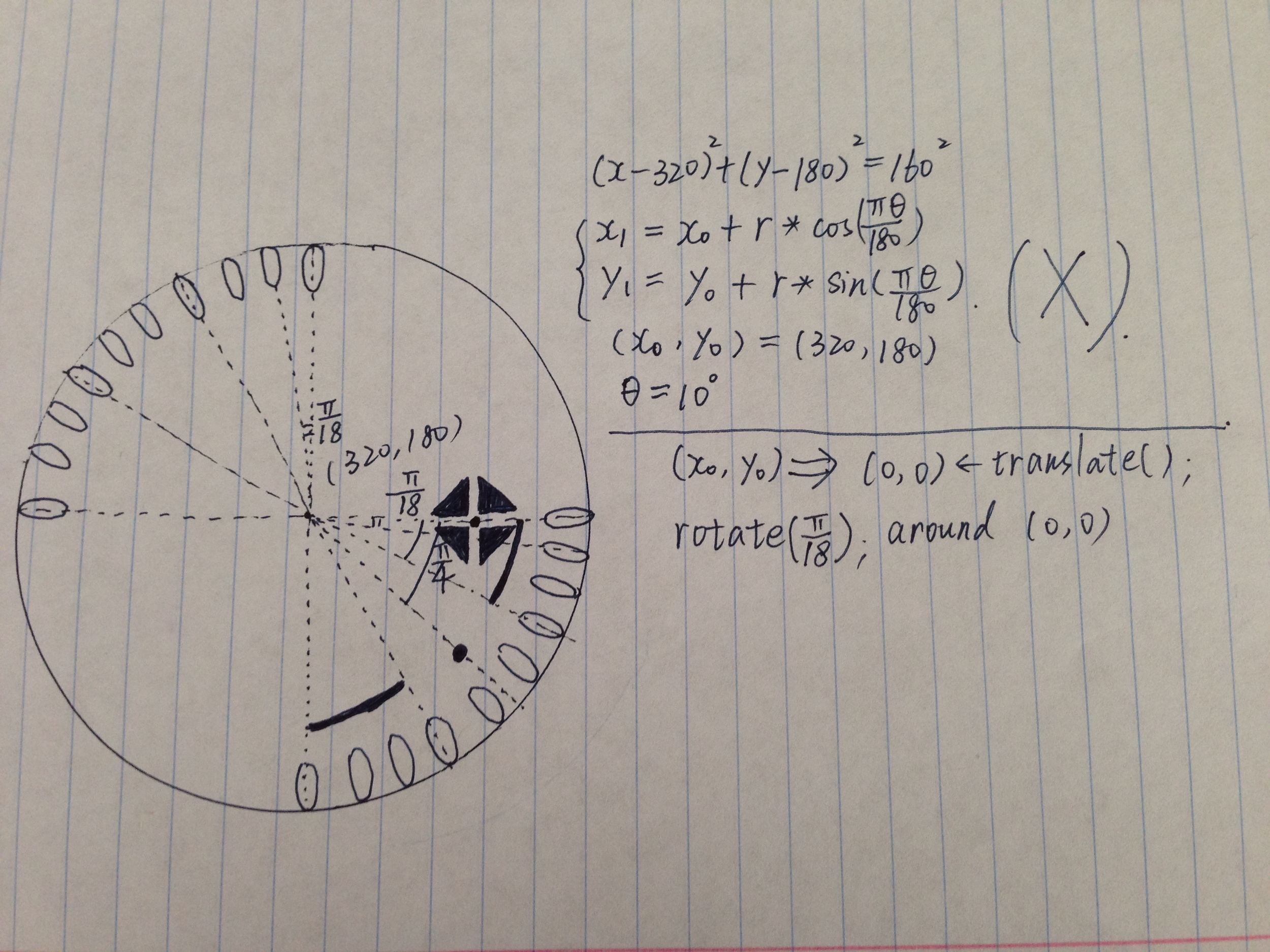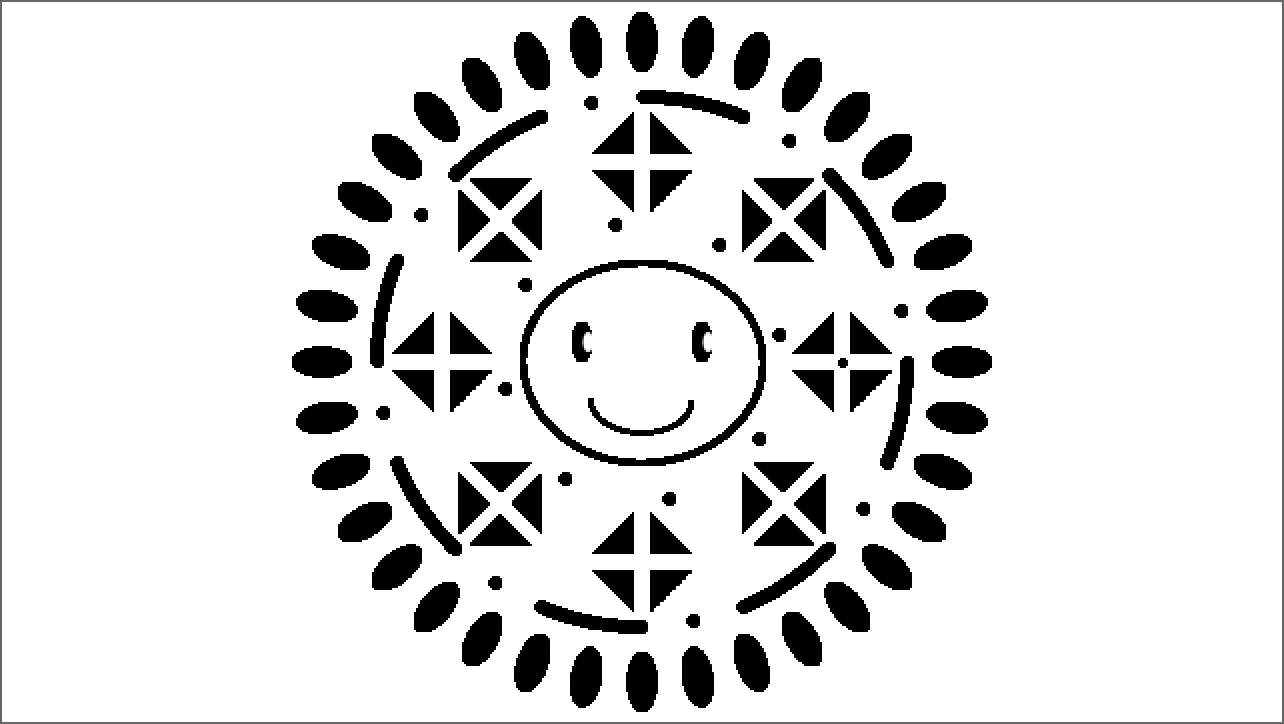For its head, I built four joints and glued them together. At first I want to build the bind joint. But I forget to pocket the finger shape inside, I thought there are just rectangle shape pocket inside. I spent some time to figure out how the four joints can make a perfect square and also I can put the bottom square in it. So after I built the joint, they fit really well, and they are very tight after I glued them together.
And there is another joint connecting the head and its neck. For the body part, I used bolts and nuts to put legs and tail together. I used two bolts on each side. And I drilled a slightly smaller hole on the tail to keep the two bolts stay still inside. Otherwise, they won't be tight enough. Also I got the bulb, socket, and the wire. And I also get the chance to use my Othermill assignment.
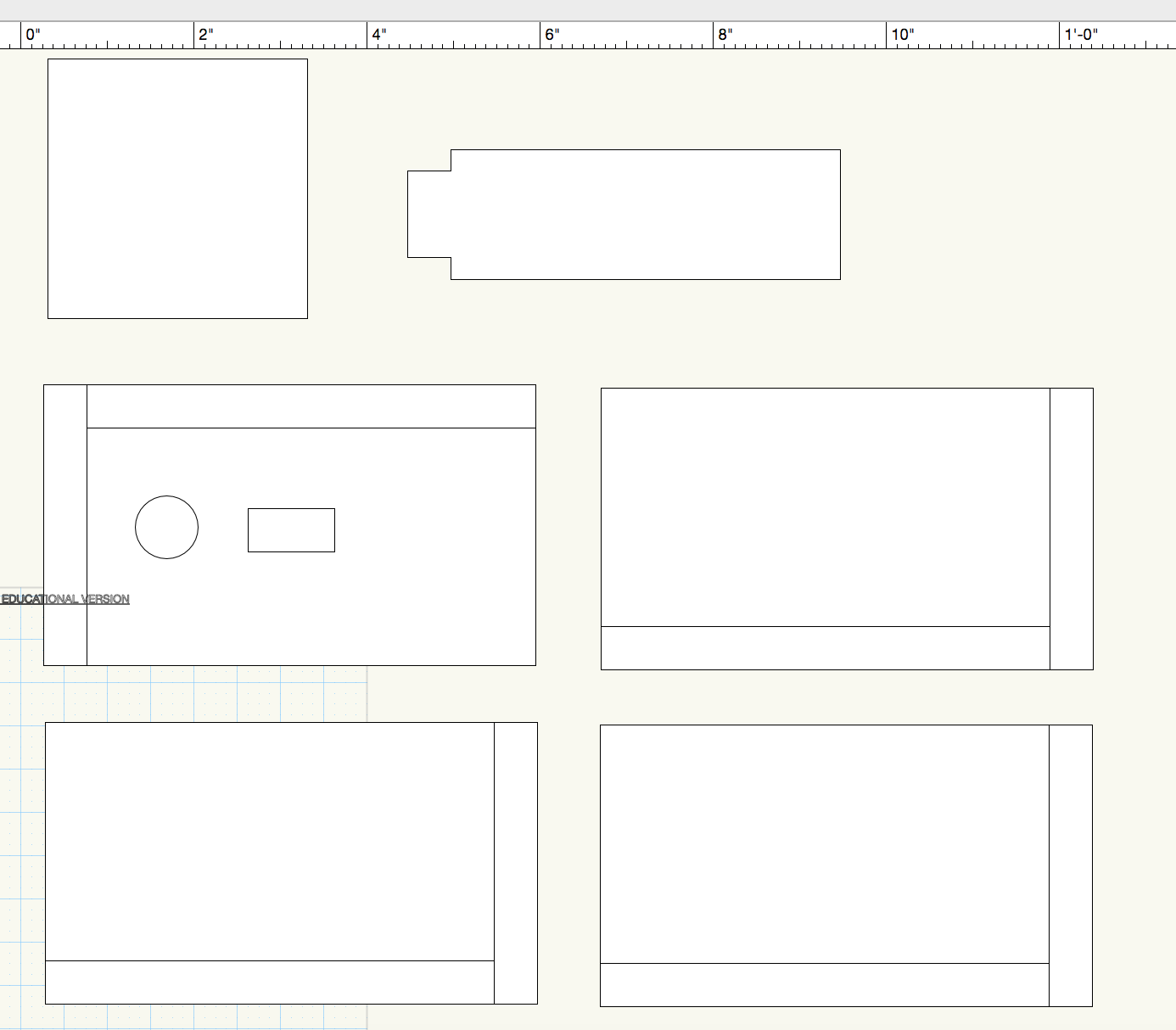
This is my first complete fabrication work. I'm very exited. I learned how to make different joints, and I'm getting more and more familiar with CNC machine each time.
Process